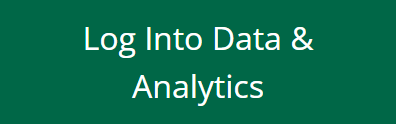Data and Analytics (a.k.a. SAP)
Overview
Data & Analytics (D&A) is a portal to access reports containing data from various systems across USF.
Logging into Data & Analytics
If you are located off-campus, you will need to be logged in using the USF VPN. Visit VPN - Palo Alto GlobalProtect for additional documentation on USF's VPN.
Launch the Google Chrome web browser.
Click on the green Log Into Data & Analytics button below to get to the logon screen.
- In the User Name: field of the BI launch pad logon screen enter your NetID in lowercase. For example, if your USF email address is rockythebull@usf.edu then simply type: rockythebull.
In the Password: field enter the password corresponding to your NetID.
- Ensure the Authentication: field is still set to Windows AD.
Please be advised of our weekly scheduled maintenance window:
Sundays: 6AM to Noon
During the weekly scheduled maintenance window, the system could be unavailable without notice for various amounts of time so use of the system would be at your own risk.
Also, be aware that for non-SIS reports various data refreshes occur during the following timeframes:
Weekdays: Noon to 1:30 PM (income-related data only)
Daily: 9:30PM to 7AM
Saturdays: 8AM to Noon (salaries data only)
We strongly advise against using non-SIS reports during the above timeframes as the data may be in the process of changing/updating. SIS reports obtain data directly from OASIS Banner and thus are not impacted by the data refresh timeframes above.
Help
- Requesting Access to Data & Analytics
- Scheduling a Report to Run
- Microsoft Edge Browser in Internet Explorer Compatibility Mode (for Data & Analytics)
- To report an outage of USF Data & Analytics, please send an email to: IT-Analytics@usf.edu
- To ask questions about the design of, performance of, or data contained within the SIS reports, please send an email to: SISReports@usf.edu
- For all other questions, the following site lists your contact options for IT: https://www.usf.edu/it/get-help