Alumni & Friends
Bulls In Action
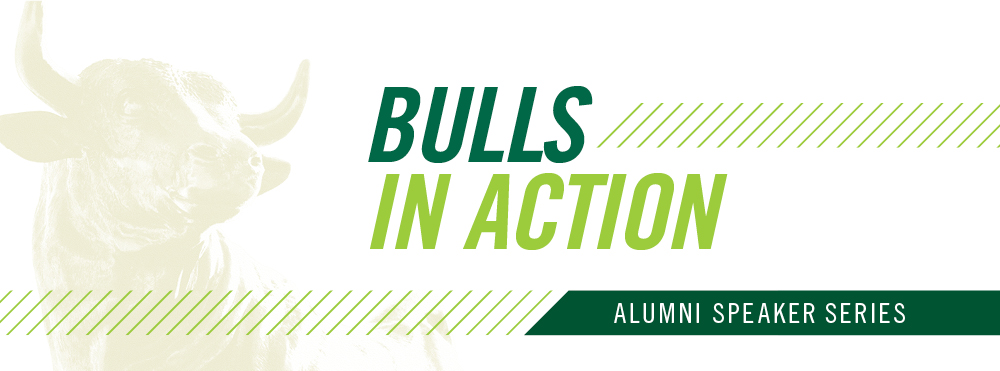
BRINGING TOGETHER SCIENCE, HUMANITIES AND MEDICINE TO ADDRESS COVID-19: AN INTERDISCIPLINARY DISCUSSION
Speaker

Jason W. Wilson, MD, MA, CPHQ, FACEP
’00 B.A. Anthropology AND ‘08 M.D. Medicine
Dr. Jason Wilson is an emergency medicine physician and serves as the Medical Director of the Clinical Decision Unit at Tampa General Hospital as well as the Associate Director of the Adult ED. Dr. Wilson is also an affiliate Associate Professor within the Department of Internal Medicine, Division of Internal Medicine at the Morsani College of Medicine at USF and holds a courtesy faculty appointment in the Department of Anthropology. He serves as the Research Director for the USF Emergency Medicine Residency Program. Over the past four months, Dr. Wilson has been a member of the Tampa General Hospital COVID Taskforce and is involved in the day to day operations and clinical treatment of patients with COVID-19.
Host

Eric Eisenberg
Dean and Professor of Communication
College of Arts & Sciences, University of South Florida
Eric M. Eisenberg is professor of communication and since 2007 has served as dean of the College of Arts and Sciences at the University of South Florida. Eisenberg graduated Phi Beta Kappa from Rutgers University in 1977 and received his doctorate in organizational communication from Michigan State University in 1982.
As Dean of the largest college at USF—with nearly 700 faculty, 23 departments, and a budget over $100M—Eisenberg has sharpened the focus of faculty work through the creation of three interdisciplinary schools, 22 departments, and 10 interdisciplinary research centers.
ATTENDEE TIPS
On a PC or Mac with Chrome, Firefox, or Edge. (Safari is NOT supported.)
You can view the event without installing the Teams app.
- Click usf.to/bullsinaction to join the conversation.
- Click "Watch on the web instead"

- Click "Join Anonymously" or login with your Microsoft account.
On a PC or MAC without a supported browser.
You must install the Teams app to view the event.
- Click usf.to/bullsinaction to join the conversation.
- Click the "Download the Windows/Mac App" button.

- Wait for the file to download in your browser and then run the install file.
- Once the installer has finished, click "Join Anonymously" or login with your Microsoft account.
On your phone or tablet.
- Click usf.to/bullsinaction to join the conversation.
- Click the button to install Teams through Google Play or the App Store

- Install the Teams app
- Once Teams is installed, open it and click "Join Anonymously" or login with your Microsoft account.