As cybersecurity risks continue to rise, USF leverages state-of-the-art multi-factor authentication (MFA) protection to help keep our accounts safe. Starting February 27, USF is adding a newly required MFA security feature called Number Matching to the Microsoft Authenticator app, which was developed to reduce the risk of compromised accounts. The change is being required by Microsoft.
WHAT WILL HAPPEN?
Starting Monday, February 27, when you respond to an MFA push notification using the Authenticator app, you will be presented with a number on the screen you are using to sign in. You will need to type that number into the Authenticator app to complete the approval and sign in process. This step provides an additional layer of security to ensure you are the person actively trying to sign in.
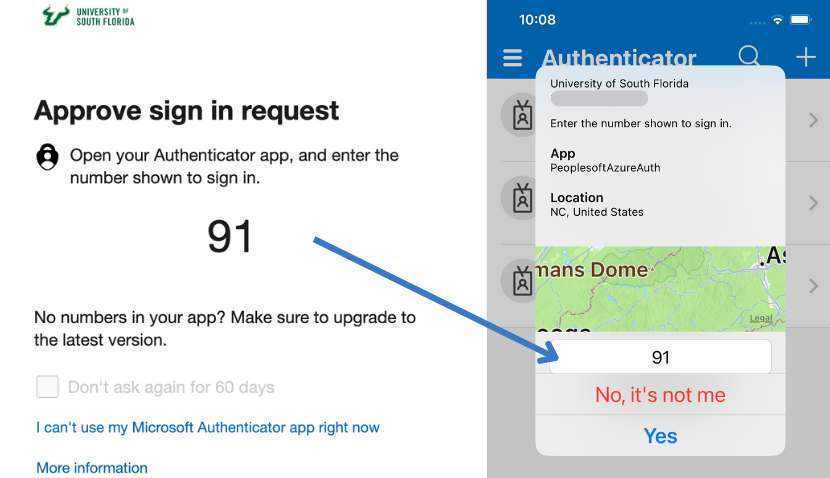
The added security feature shows where the login attempt is occurring on a map, along with information about the specific application requesting authorization and the email address associated with the sign in attempt.
There are certain processes at USF using MFA that will not currently be affected by this change, such as the new requirement to use MFA as part of the sign in process for the Virtual Private Network (VPN) and Remote Desktop Gateway (RDG). In these situations, the Authenticator app and sign in process will default to the current tap approval without number matching as a requirement.
The phone call method of authentication will not be affected by these changes and will continue to work the same as it does now.
WHAT DO I NEED TO DO?
This number matching process using the Authenticator app is the safest and most secure way to authenticate your identity and protect your data and credentials at USF. To prepare for these changes, you should make sure your Authenticator app is updated by February 27. If the app has not been updated, the sign in process for USF systems using MFA will generate a failed authentication attempt, preventing you from signing into your USF accounts.
Additionally, Microsoft has stated Apple Watches will no longer be able to use the Authenticator app for MFA and push notification approvals. Microsoft recommends that you delete the app from your Apple Watch.
HOW CAN I GET HELP?
Visit here for details on setting up MFA. If you have questions or issues signing in or using MFA, USF IT is here to help! Contact our Service Desk Team:
Chat: https://itchat.usf.edu
Phone: (813) 974-HELP (4357)