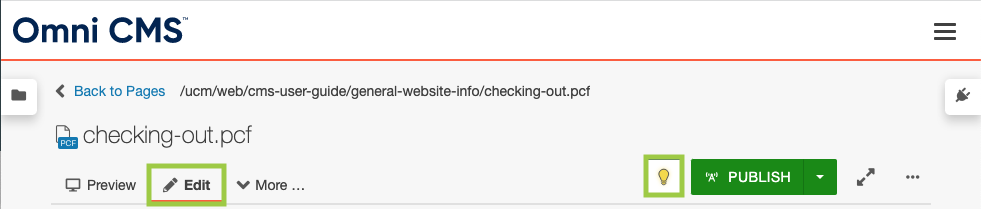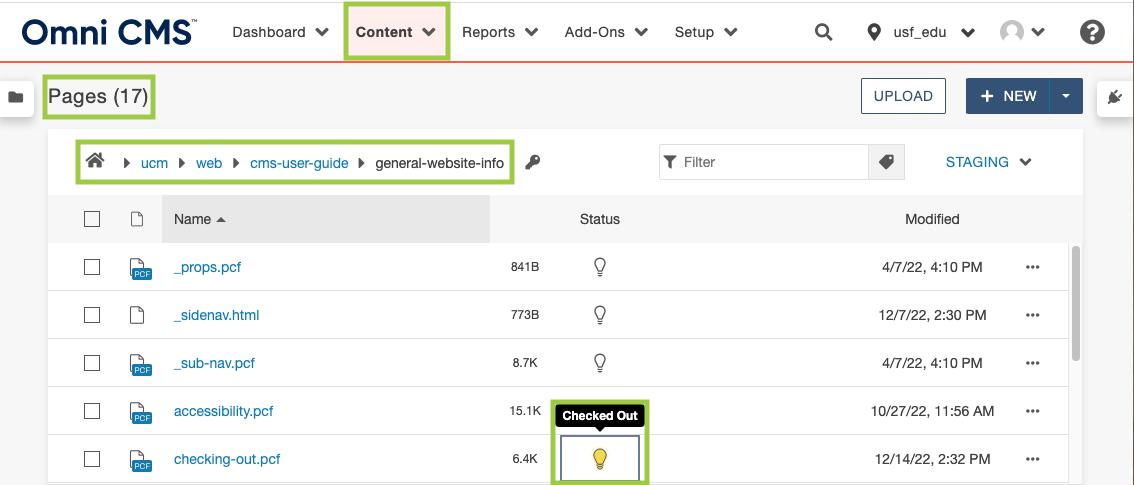General Website Info
Checking Out a Page
Once the page to be edited has been identified, it will need to be checked out. A page may be checked out from the following locations by clicking the unlit light bulb icon:
- Pages List View
- File Navigation Sidebar
- My Checked-Out Content Dashboard Gadget (if enabled)
- Preview View
- Edit View
Pages are marked as “checked out” when they are locked to a user. Only one person can check out a page at a time. When the page is checked out to a user, no other users, including administrators, can make changes to the page. This includes publishing the page. The only options users will have, other than the one who has the page checked out, are “Preview,” checking the “Log,” and setting “Reminders”. Users should check in pages they no longer need. Publishing pages will also check back in pages.
There are multiple reasons that a page will appear as checked out to a user, and there are different indicators to help make clear why a page is marked as checked out, and whether or not the page is checked out to another user or the logged in user.
Pages List View
File Navigation Sidebar
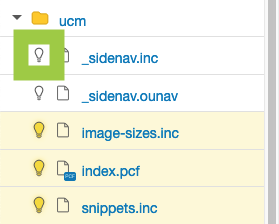
My Checked-Out Content Gadget
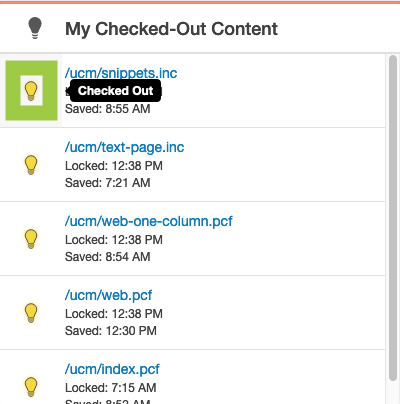
Preview View
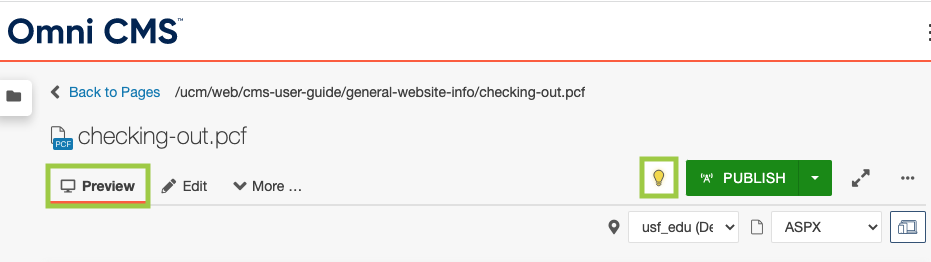
Edit View