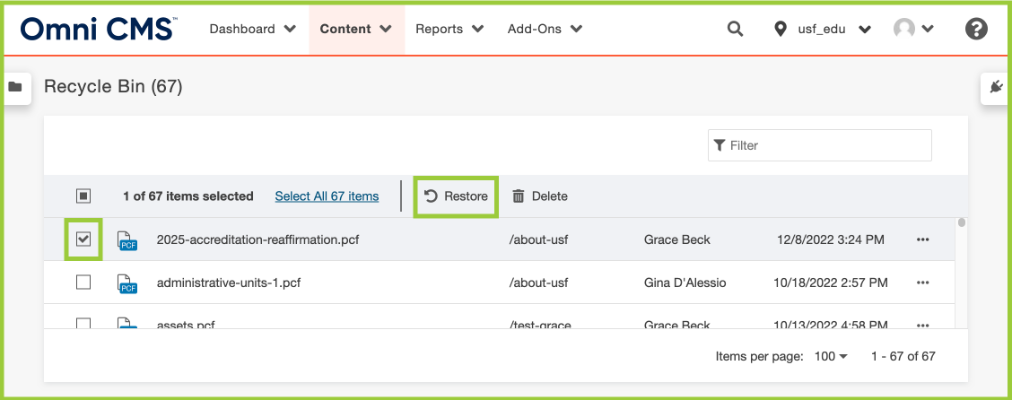General Website Info
Recycling, Deleting, and Restoring Files
CMS Demo: Recycling, Deleting, and Restoring Files
Recycling Files*
If you are a Content Manager (CM) or your CM has provided you delete access, you have access to the Recycle Bin.
Once a page has been created in Staging, users have the option to move the .pcf file to the Recycle Bin. If the file has been published to Test and/or Production, and is recycled from Staging, it will automatically be deleted from both the Test (if applicable) and Production servers.
Note: To check if you have access to recycle files, click Content in the main menu at the top of the CMS interface. If you have access, the Recycle Bin will appear as one of your dropdown options. You can also check your access by clicking the checkbox next to a file and seeing if "Move to Recycle Bin" appears as an option.
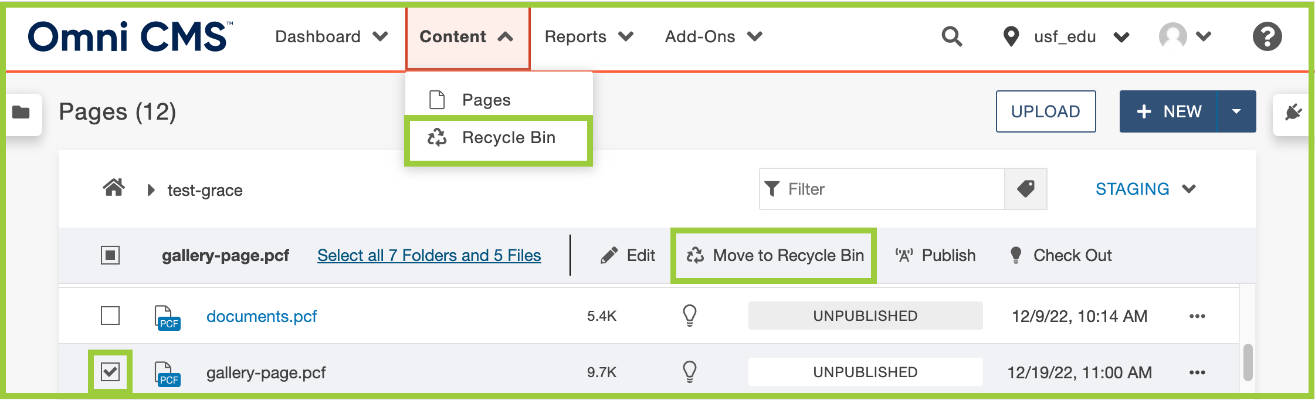
Recycle File(s):
- Click on the checkbox(es) next to the file(s) you would like to recycle.
- Then click "Move to Recycle Bin".
- *If users have documents or images that only live on Test or Production that need to be deleted, please submit a CMS Support Intake Form.
Note: The CMS Implementation Team deletes content from the Recycle Bin monthly. Recycled files will be available for 30 days. After 30 days, recycled files are permanently deleted.
Deleting
Users have the option of permanently deleting a file from the Recycle Bin.
- To delete file(s) permanently, click on Content > Recycle Bin in the main menu at the top of the CMS interface.
- Search for the file(s) you want to delete by typing the filename in the Filter text box.
- Click on the checkbox(es) next to the file(s) you would like to delete.
- Click Delete.
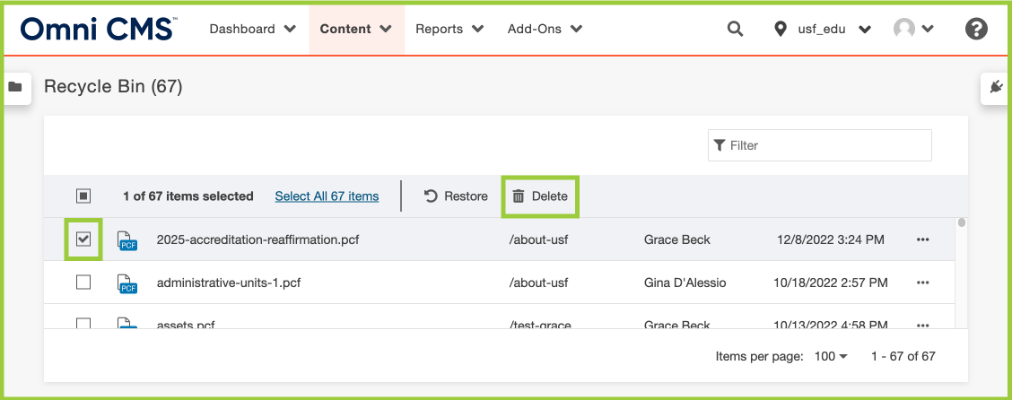
Restoring Files
-
- To restore file(s) in the Recycle Bin, click on Content > Recycle Bin in the main menu at the top of the CMS interface.
- Search for the file(s) you want to restore by typing the filename in the Filter text box.
- Click Restore.
- The file(s) will be restored to its original location (as a .pcf file in Staging).
- You can then publish the file(s) to Test and/or Production.