Case Studies
Faculty – Course Production Efficiency
Strategy: Create engaging learning materials and activities
Generative AI can enhance engagement in online courses by facilitating the efficient, timely creation of dynamic, intentionally-designed instructional materials in multiple formats, as well as activities and assessments that support active learning, creativity, and critical thinking.
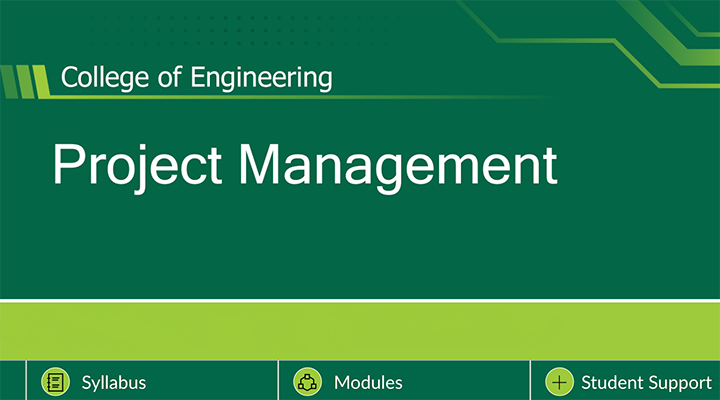
Course: EIN6145 Project Management
In EIN6145 Project Management, Dr. Silva aimed to equip students with principles and techniques for planning, scheduling, and managing projects in engineering and related environments. To streamline the development process and address multiple design challenges, the learning designer, Jing Wan, leveraged Generative AI tools in various innovative ways:
- To strengthen the impact of lengthy lecture presentations on student learning and condense the content into digestible, interactive chunks, the Dr. Silva and Jing used ChatGPT to analyze the existing PPT slides and make suggestions for formatting, engaging activities, and knowledge-check questions. The presentations were then recreated in Articulate Rise using the suggestions from ChatGPT.
- Some slides from the lecture presentations initially contained dense and difficult materials that could overwhelm students, potentially decreasing their comprehension and retention of information. To address this, topic-focused videos, each less than 5 minutes, were created to provide visual demonstrations of advanced-level knowledge and techniques. Jing Wan used ChatGPT to generate concise demo scripts, while AI-powered TechSmith Audiate tool produced the audio. This multimedia approach made the difficult content more digestible and engaging.
- Dr. Silva and Jing noted that the initial absence of self-paced knowledge check activities in the course could negatively impact student performance on quizzes and overall learning outcomes. To address this concern, Jing creatively used ChatGPT to develop interactive scenario training activities and knowledge-check questions. These activities helped reinforce learning and allowed students to self-assess their understanding as they progressed through the course.
- Finally, one of the goals of this course was to demonstrate and train students to use soft skills in project management, which had been proving difficult to accomplish in the online asynchronous course format prior to development with Innovative Education. To address this challenge, the learning designer leveraged Vyond Go, an AI-powered animated video creation tool, to create an introductory video for soft skills training. ChatGPT assisted in content analysis and re-organization, ensuring the creation of a well-animated video that effectively engaged the audience.
Tools Used: ChatGPT, Techsmith Audiate, Vyond Go
Digital Learning Designers Tips:
- Leverage GenAI for Content Analysis and Enhancement: Use Generative AI tools like ChatGPT to analyze existing content and identify key areas that can be transformed into interactive elements. For instance, breaking down long lecture videos into shorter, topic-focused segments with engaging activities and knowledge checks can significantly enhance student engagement and comprehension. Also, when working with lengthy or complex materials, segment the content into manageable parts with the assistance of GenAI. Use ChatGPT to generate scripts for short videos or interactive activities that reinforce key concepts, making the material more digestible and engaging.
- Utilize Multimedia Tools for Dynamic Content Delivery: Incorporate multimedia tools such as Camtasia and TechSmith Audiate to create dynamic and visually engaging content. Dynamic animations and clear audio narrations can help more effectively explain complex concepts, such as graphs and technical processes. For example, for modules with intricate content, develop short, focused videos that illustrate key points through animations and voiceovers. Use AI-powered tools to ensure high-quality audio and visual elements, making the learning experience more interactive and less overwhelming for students.
